Account Management
+
For Adobe Enterprise Terms Licensing Agreement (ETLA) customers, you will receive monthly emails on your usage.
+
Your Adobe Admin Console admin may have not provisioned your Enterprise ID to have access to PDF Services APIs. If your organization is a current subscriber to Adobe PDF Services API, contact your administrator.
If you are interested in using Adobe PDF Services API on a trial basis, consider using an Adobe ID (Personal) that is not tied to your enterprise ID.
+
Access to Adobe Acrobat Services APIs or SDKs is only available when it is attached to an Enterprise Term License Agreement (ETLA) or Value Incentive Plan (VIP), and the organization's IT administrator has provisioned that user to have access to APIs. For this reason, if you are using the Free Tier, it may be easier and faster to use a personal email than your existing Adobe ID.
+
Your Client ID (also known as API key) is unique to your account and provided on the successful trial creation confirmation page. This is the "client_id" key used in the back-end code to make free tier calls against.
+
Both paid and trial customers can create new credentials, as well as edit existing credentials, by going to the Admin Console: https://developer.adobe.com/console.
+
You should not use your Free Tier credentials (Credential Key aka API Key) outside the Free Tier.
When you start your Enterprise Term Licensing Agreement (ETLA) or Value Incentive Plan (VIP) you will receive & create new credentials under your ETLA or VIP organization — you will want to exchange your free tier credentials with those new credentials.
+
To get access, you can either use your personal email or Personal Adobe ID with your work email to create an Adobe-provided credential. You can learn more about choosing the appropriate account here. To use a Personal Adobe ID with your work email, follow the workflow below:
Step 1:
Sign out if you receive the message, “You don’t have access to PDF Services API”.
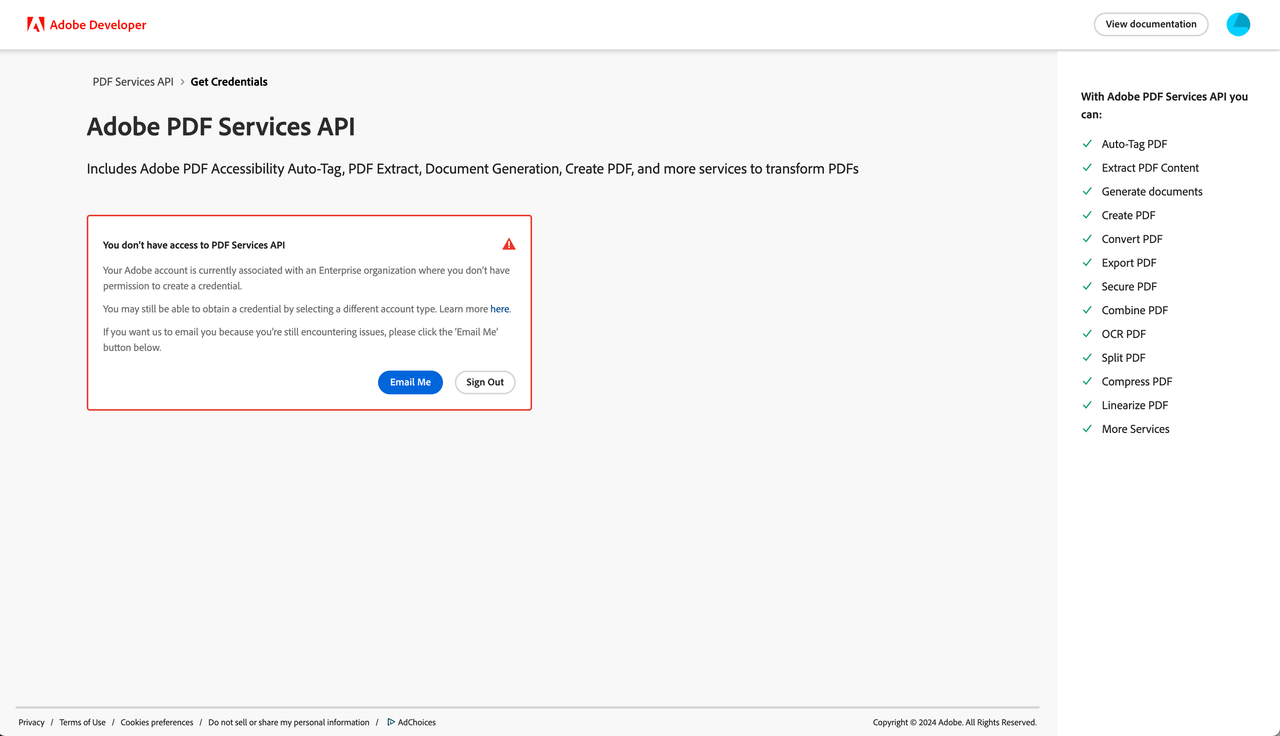
Step 2:
Click on "Get Credentials" button.
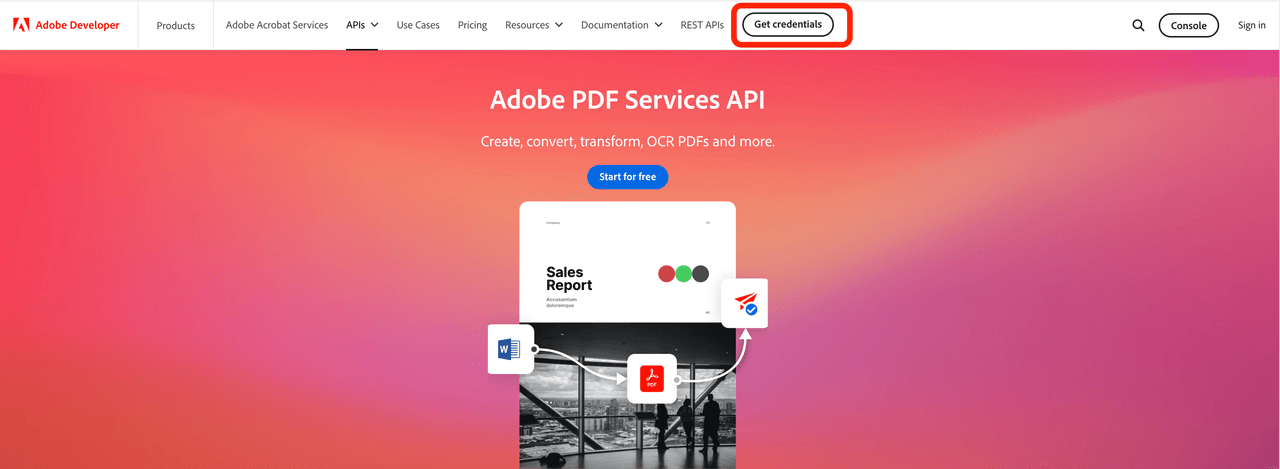
Step 3:
Click on "Create an account", and Sign up using your work email.
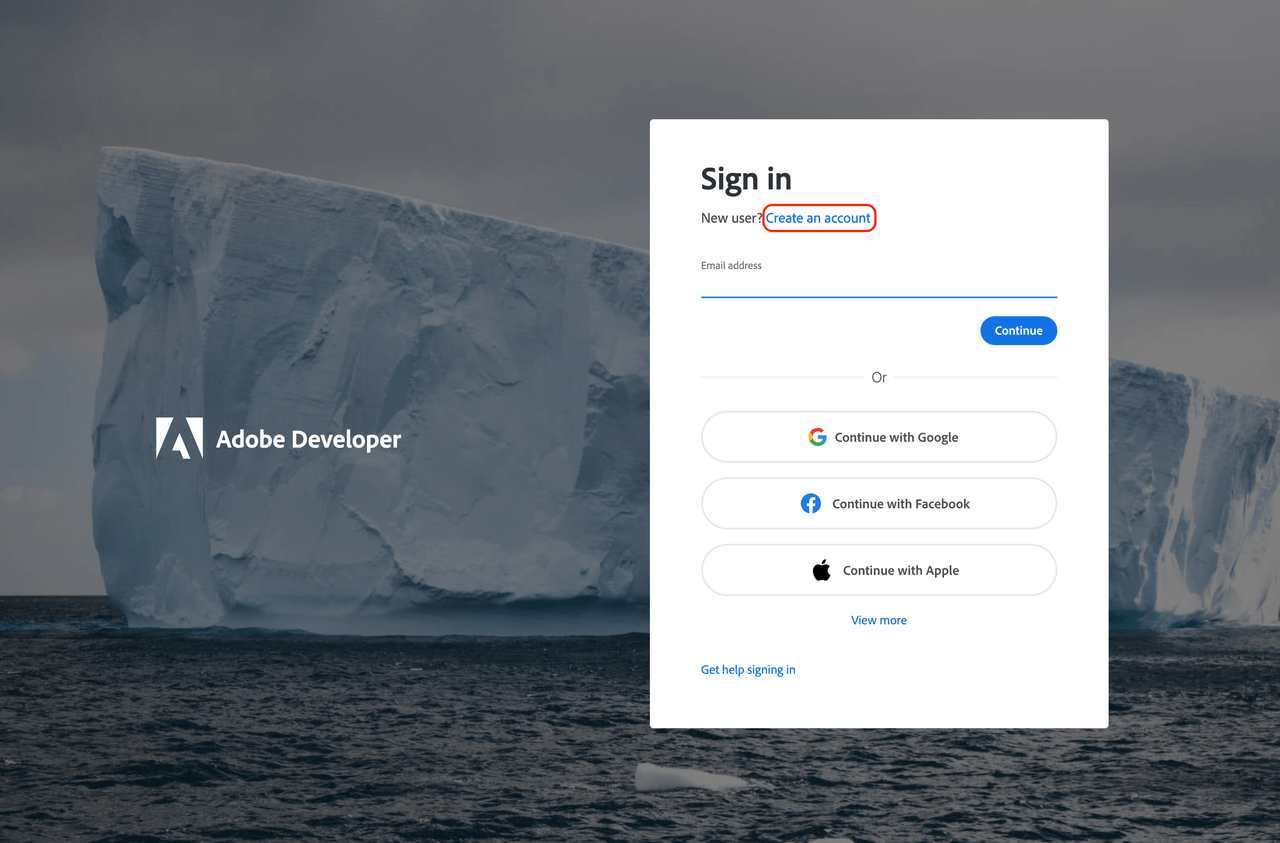
Step 4:
Select "Personal Account" under account types.
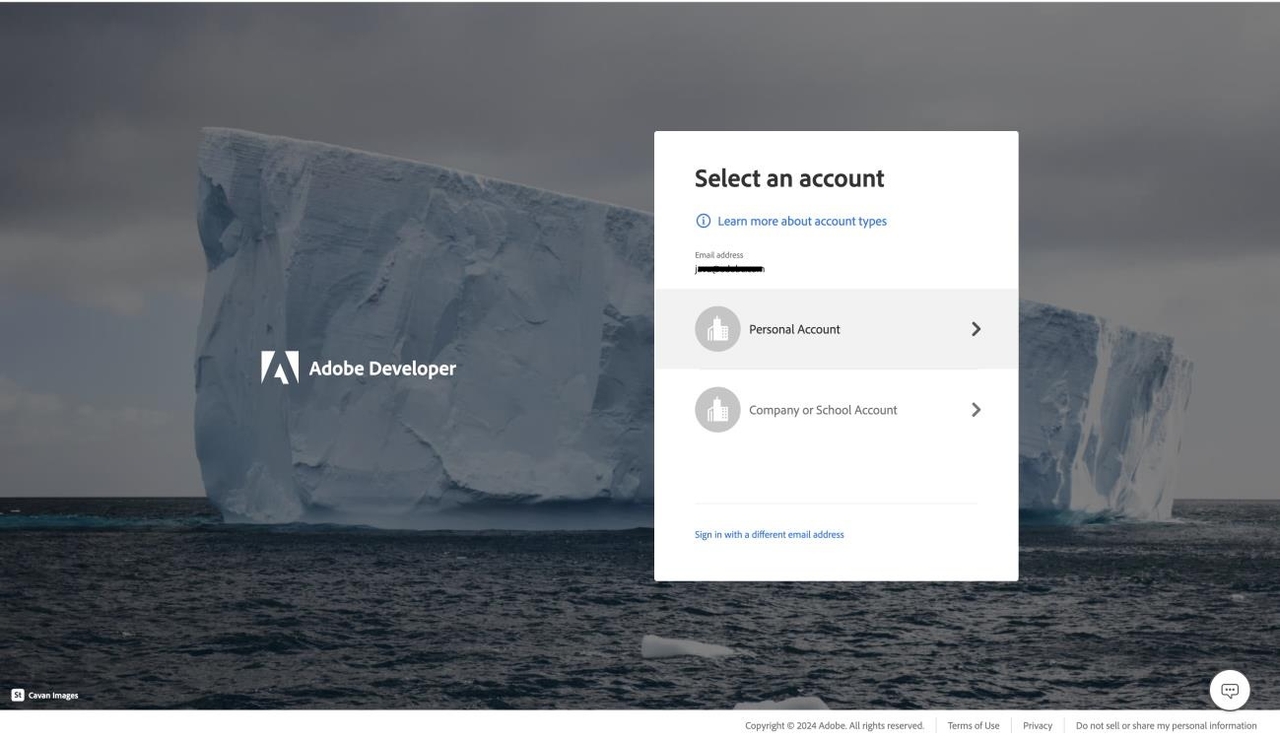
Step 5:
Select "Personal Profile" to sign in.
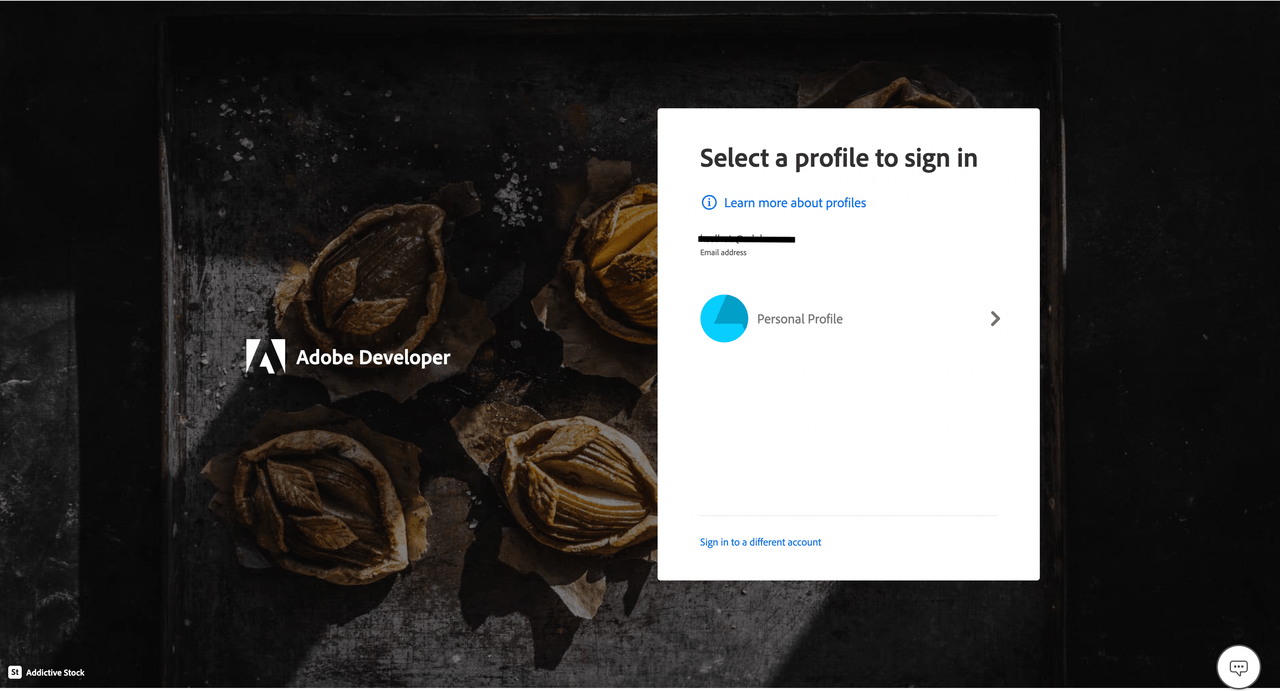
Data Security & Privacy
+
No, it is not. Customer may process certain sensitive personal information pursuant to the applicable terms enterprise General Terms or the Developer Terms of Use.
+
Data centers for Acrobat Services are hosted in United States and Europe. Customers can access the region of their choosing.
User-generated content that is uploaded to Document Cloud is stored temporarily, if needed, in AWS US-East (Virinia) regional data centers. It is never stored permanently. The geographic location of identity data is on the AWS network; stored in multi-region, load-balanced data centers located in Virginia (US-East), Oregon (US-West), Ireland (EU-West), and Singapore (AP-Southeast). Identity data is replicated across all data centers. Adobe complies with applicable laws regarding cross-border data transfers as outlined in greater detail at https://www.adobe.com/privacy/eudatatransfers.html..
+
Acrobat Services APIs are transactional, and the selection of region applies to every transaction. Customers can specify the region where their documents will be processed in every transaction. Customers can choose to process some documents in the US data center and others in the EU data center. Additional details can be found here.
+
The PDF Embed API stores user settings in client-side browser's local storage for things such as color for annotation. As far as analytics is concerned, PDF Embed only gathers standard anonymous usage and data parameters like locations, timezone, pdf file lang, file name, file size, no of pages, etc. It doesn't store any user-generated content in analytics and never shares user-generated content with Adobe servers.
All server-side components of PDF Services API and PDF Embed API are hosted in the data centers of leading cloud hosting providers. Publicly accessible and downloadable components, such as the PDF Services SDKs and the PDF Embed API JavaScript library are hosted on providers relevant to the component, such as library repositories and CDNs.
+
Documents are only transferred to the cloud for processing. Adobe Acrobat Services cloud infrastructure does not store the document but retains the document for a maximum of 24 hours as part of the processing. Documents are never stored permanently.
+
The current compliance certifications and attestations for PDF Services API are available at https://www.adobe.com/trust/compliance/compliance-list.html.
+
Embedding API credentials in a client application is insecure and could expose your credentials to malicious use by a 3rd party who could extract them from the source code and use the transactions in their own applications. To mitigate credential exposure in client applications, Acrobat Services API calls should be consumed via a proxy instead of a direct connection to our APIs.
Features - PDF Embed API
+
Yes, you can publish or share PDFs online with PDF Embed API and have it signed with Acrobat Sign. See how in this article: https://medium.com/adobetech/how-to-preview-a-pdf-document-in-your-web-application-using-adobe-pdf-embed-api-and-then-sign-it-1b1c772c7760.
+
No. While the API is entirely client-side JavaScript, the JavaScript library is hosted on Adobe.com and is not available to be hosted locally.
+
No, the current services available in the PDF Embed API are free to use. This includes annotation tools, call back APIs, and events for Analytics.
+
Yes, please check our documentation which explains how to set up integration with Adobe Analytics: https://experienceleague.adobe.com/docs/analytics.html.
+
A single Client ID can be mapped to only one domain. You will need to generate a separate client ID for each domain.
However, a Client ID can be mapped to a domain, which can be used in different subdomains.
+
Yes. You can create a single client ID for the parent domain that contains all the sub-domains. However, our recommendation is to create separate credentials for each sub-domain
Features - PDF Services API
+
Yes, all paid customers will have access to new services as they become available for the duration of your contract.
+
Adobe PDF Services API supports multiple fonts. If a font is not available on the services, then it may substitute the font during rendering.
If creating PDF documents from HTML, custom fonts can be included in the ZIP package and/or referenced in CSS.
Additional support for custom fonts is on the roadmap for conversion from Office file formats.
+
Yes, it is possible to create a PDF from a HTML page that has multiple languages on there. Please refer to the documentation for a code sample on how to create PDF from a HTML URL: https://developer.adobe.com/document-services/docs/overview/pdf-services-api/howtos/create-pdf/#create-a-pdf-file-from-html-specified-via-url
+
Adobe PDF Services API offers cloud-based APIs, whereas Acrobat DC SDK offers a set of desktop plug-ins that work in conjunction with desktop Acrobat. Each of your users will need a copy of Acrobat installed on their computers. The PDF Library SDK is a subset of the Acrobat DC SDK that can be used without the need for Acrobat.
+
The PDF Services API is REST based so any language that supports HTTP is supported. SDKs are also available for Java, .NET, Node.js, and Python.
+
Given that our service is cloud-based, processing will always happen in Adobe's cloud infrastructure. If an on-premise solution is required, please fill our our contact us form to discuss your options: https://developer.adobe.com/document-services/pricing/contact/sales
+
With PDF Services API, you can create a PDF from Microsoft Office 365 documents, as well as HTML pages and image files.
For more details, see Create PDF documentation: https://developer.adobe.com/document-services/docs/overview/pdf-services-api/howtos/create-pdf/
+
The PDF will render to what is set in the Word file. For example, if the Word document is set up to show red lines, the converted PDF will show those red lines. Our APIs do not support executing reject/accept of changes.
+
To learn more about using PDF Services API and Power Automate together, see this how to get started article: https://helpx.adobe.com/document-cloud/help/pdf-connector-for-microsoft-power-automate.html You can also watch this YouTube video: https://www.youtube.com/watch?v=H8Txc7Sa8Ts
+
Yes. See usage limits in PDF Services API documentation: https://developer.adobe.com/document-services/docs/overview/pdf-services-api/dcserviceslicensing/#usage-limits
There are also specific usage limitations for Document Generation API (https://developer.adobe.com/document-services/docs/overview/document-generation-api/quickstarts/#api-limitations) and for PDF Extract API (https://developer.adobe.com/document-services/docs/overview/pdf-extract-api/dcserviceslicensing/#usage-limits).
Support
+
See our policy on version support: https://opensource.adobe.com/pdftools-sdk-docs/release/latest/policies.html
+
Customers with an Adobe Enterprise Term License Agreement (ETLA) have enterprise support and can file tickets via the Admin Console.
All other customers and trialists can leverage the Adobe Acrobat Services Community Forum: https://community.adobe.com/t5/document-services-apis/ct-p/ct-Document-Cloud-SDK