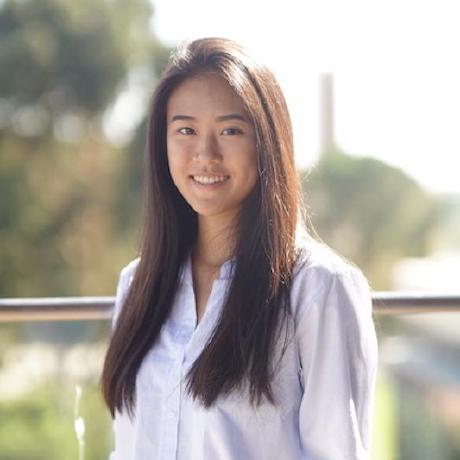Quick actions
IMPORTANT: Deprecation Warning
We are no longer approving integrations using v1 or v2 of the SDK - both versions will be deprecated in 2024.
The openQuickAction() API allows you to embed the quick actions component in your application.
openQuickAction()
This method launches an iframe in your application for your user to perform a quick action.
Copied to your clipboardopenQuickAction(QuickActionParams)
QuickActionParams
openQuickAction() takes an object QuickActionParams with 4 properties.
| Property | Type | Description |
|---|---|---|
id | ID for associated quick action | |
inputParams | Asset to load (image only), and export button options | |
modalParams (optional) | Specify modal dimensions | |
outputParams (optional) | Specify output type and file type of created project | |
callbacks (optional) | onCancel, onPublish, onError, onLoad, onLoadStart, onPublishStart |
Note: inputParams.exportOptions determines which export buttons are exposed to the user once the action is complete, and must be defined with at least an empty array. If given an empty array, the "Download" button will be surfaced as an export option.
QuickActionId
This ID is associated with the quick action you want to surface to your user.
| Quick Action | QuickActionId | Type |
|---|---|---|
Crop Image | 'image-crop' | Image |
Convert to JPG | 'convert-to-jpg' | Image |
Convert to PNG | 'convert-to-png' | Image |
Resize Image | 'image-resize' | Image |
Remove Background | 'remove-background' | Image |
Change Speed | 'change-speed' | Video |
Convert to GIF | 'convert-to-gif' | Video |
Convert to MP4 | 'convert-to-mp4' | Video |
Crop Video | 'crop-video' | Video |
Merge Video | 'merge-videos' | Video |
Resize Video | 'resize-video' | Video |
Reverse Video | 'reverse-video' | Video |
Trim Video | 'trim-video' | Video |
QuickActionInputParams
Allows you to specify an input asset and export options for the quick actions modal.
| Property | Type | Description |
|---|---|---|
asset | Image you want to load into QA modal. | |
exportOptions | Define export buttons |
Example
Copied to your clipboardccEverywhere.openQuickAction({id: 'image-resize',inputParams: {// passing a starting asset is not available for video quick actionsasset: {data: <ENCODED_IMAGE>,dataType: 'base64',type: 'image'},exportOptions: []}})
ExportOption
Allows you to define export buttons for a quick action.
This is an array of ExportButton and/or ExportButtonGroup type objects. When specified with an empty array, a "Download" button will still be generated for the user once the action is completed.
ExportButton
There are two types of export buttons: NativeExportButton and CustomExportButton.
NativeExportButton
This is used to render a native button once the quick action has finished. You will not be notified when the button is clicked. If you want to be notified via a custom click handler, use CustomExportButton.
| Property | Description |
|---|---|
'Editor' or 'Download' | |
label | Localized text of the export button |
variant | 'cta', 'primary', 'secondary' |
optionType | 'button' |
buttonType | 'native' |
CustomExportButton
This is used to render a custom button once the Quick Action has finished. Use this if you want to have a custom button click handler.
| Property | Description |
|---|---|
id | The id of the export button |
'Host' | |
label | Localized text of the export button |
variant | 'cta', 'primary', 'secondary' |
optionType | 'button' |
buttonType | 'custom' |
target
The target determines the type of export.
- 'Editor': Opens asset in an full editor component
- 'Download': Downloads the asset to user's machine
- 'Host': Targets host app - id is passed in
onPublishcallback along with asset data
For NativeExportButton objects, label defaults to Customize when targeting the full editor and Download when the target is specified as 'Download;.
Example
Copied to your clipboardconst exportOptions = [{// Customize further in the full editortarget: 'Editor',variant: 'cta',optionType: 'button',buttonType: 'native'},{target: 'Download',variant: 'primary',optionType: 'button',buttonType: 'native'},{target: 'Host',id: 'save-to-host-app',label: 'Embed in app',variant: 'cta',optionType: 'button',buttonType: 'custom'}];const callbacks = {onCancel: () => {},onPublish: (publishParams) => {if(publishParams.exportButtonId=="save-to-host-app"){//customize functionality here}},onError: (err) => {console.error('Error received is', err.toString())}}
ExportButtonGroup
This is used to render a group of buttons which will be shown as a drop down under a parent button.
| Property | Description |
|---|---|
label | Localized text of the export button group |
Variant | 'cta', 'primary', 'secondary' |
optionType | "group" |
buttons |